Understand The Facebook Ad Algorithm
Understanding Facebook Ad is a must. If you want to be successful on Facebook. As said in the previous article Why Facebook Ad? anyone with an ad account and a business page can run ads but very few of them get success. In order to be successful on any platform not only Facebook. You need to reverse engineer and understand the platform algorithm. As an advertiser on Facebook you should know the impact of the learning phase Facebook Pixel and Ad Relevance Diagnostic Indicators on campaigns performance. You should be connected in short term and long term impact of negative feedback on ads the basic bidding strategy options should be kept in mind to achieve brands marketing objectives and you should know the difference between ABO that is asset budget optimization and CBO that is campaign budget optimization in order to create a promising campaign structure.
What is Facebook Ads Learning Phase?
The learning phase occurs when you create a new ad or add set or make a significant added to an existing one. Ads delivery system learn more about the best people in places to show the ad. The more an ad is shown the better the delivery system becomes at optimizing the ads performance. During the learning phase the delivery system is exploring the best way to deliver your ad set. So performance is less stable and cost per action CPA is usually worse. Few best practices should be followed to exit the learning phase as quickly as possible.
Learning phase best practice
- Wait to Edit
- Avoid Edits
- Avoid High Volume
Number one wait to edit your ad set until it out of the learning phase. Number two. Number two avoid unnecessary edits that cause assets to re-enter the learning phase and Number three avoid high ad volumes and use realistic budget to exit the learning phase.
If your ad set is not getting enough optimization events to exit the learning phase the delivery column status reads learning limited. In this case scenario you need to fix the budget or targeting after analysis.
Ads Relevance Diagnostic Tool
The indicators of ad relevance diagnostic has a huge impact on overall campaigns success. Quality Ranking, Engagement Ranking and Conversion rate rankings are the three key indicators upon which ad performance is measured.
- Quality Rank is how your ad perceived quality compared to ads competing for the same audiences.
- Engagement Rate Ranking is how your ad expected engagement rate compared to ads competing for the same audience.
- Conversion Rate Ranking is how your ads expected conversion rate compared to ads with the same optimization goal competing for the same audience.
Follow the ad relevance diagnostic chart to interpret the meaning of each indicator in different situations. You can see three situation on your screen when your quality engagement and conversion ranking is marked as Above or Above Average It mean you’re all good. If you arm for this part your ad will perform the best.
In the second scenario the quality ranking is Below Average and it mean your ads is perceived as low quality most likely the ad is not shown to the right target audiences and just by tweaking the audience might work. Going with a low quality ad will not give you a good results. I am attaching the official chart or Facebook ads relevance diagnostic tool and highly suggest every advertisers to always follow the chart for better result.
Facebook Pixel help plays a vital role in ads success. The Facebook Pixel is a code that you place on your website it collects data that help you track conversions from Facebook ads optimize your ads build target audiences for future ads and remarket to people who have already taken some kind of action on your website. If advertisers goal are linked with a website pixel data plays a vital role. Pixel collect data and actions of the consumers which ultimately helps advertisers to reach the right target audiences at the right time. I will write the importance and benefit of pixel in detail in the later article.
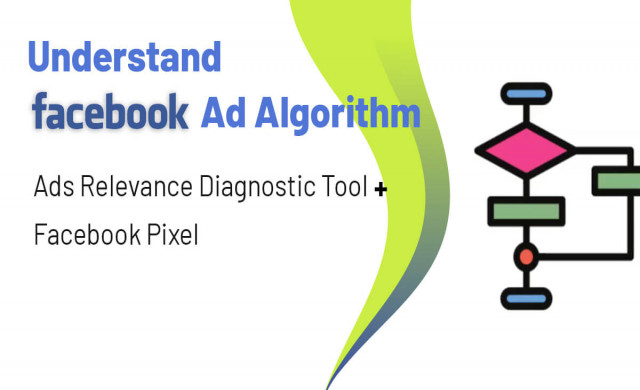



To view all comments. You need to Sign-In first.
To post a new comment. You need to Sign-In first.